NSX-T 3.2.1 – Edge Transport Node no uplinks for Named teaming policies in uplink profile with 4 data-paths
Hi
Back in May 2022 NSX-T 3.2.1 was released.
With it came the functionality of having NSX Edge Nodes in VM form factor to support up to 4 datapath interfaces.
So recently as of 4th October 2022, VMware released a fix NSX-T 3.2.1.2 that solved this issue.
With NSX-T 3.2.1, you can add one more datapath interface for greenfield deployments. For brownfield deployment, you can use NSX redeploy if you need to have more than three vmnics. For OVF based deploy NSX Edge Node, you need to have four datapath interfaces during the deployment.
Trying this feature out in my lab both for Greenfield and doing a redeploy of the Edges I still noticed that I could not see the uplinks I had added to my Uplink Profile as Named teaming policies.

I created uplinks-1, uplink-2 with Load Balance Source for my Edge TEPs
and Two named teaming policies with Failover Order set for uplink-3 and uplink-4
But trying to edit or create a new Edge VM resulting in not showing uplink-3 and uplink-4 to be able to select the port group in vCenter where we have the BGP uplink vlan trunks created.

So recently as of 4th October 2022, VMware released a fix NSX-T 3.2.1.2 that solved this issue.
Here is the description from the release notes for this version:
Fixed Issue 3027804: Edit Edge Transport Node Dialog does not show uplinks from Named teaming policies or lags defined in uplink profile.Functionality loss as you are not able to use uplinks from lags or named teaming policies in a Edge Transport Node from the UI.
After patching NSX-T to 3.2.1.2 the uplinks where shown as below.

Small post but might be helpful if you are running on 3.2.1 and experience this issue.
Have a great day!

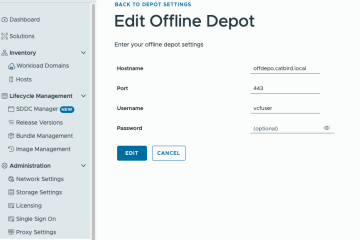
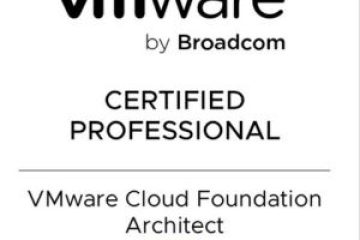
0 Comments